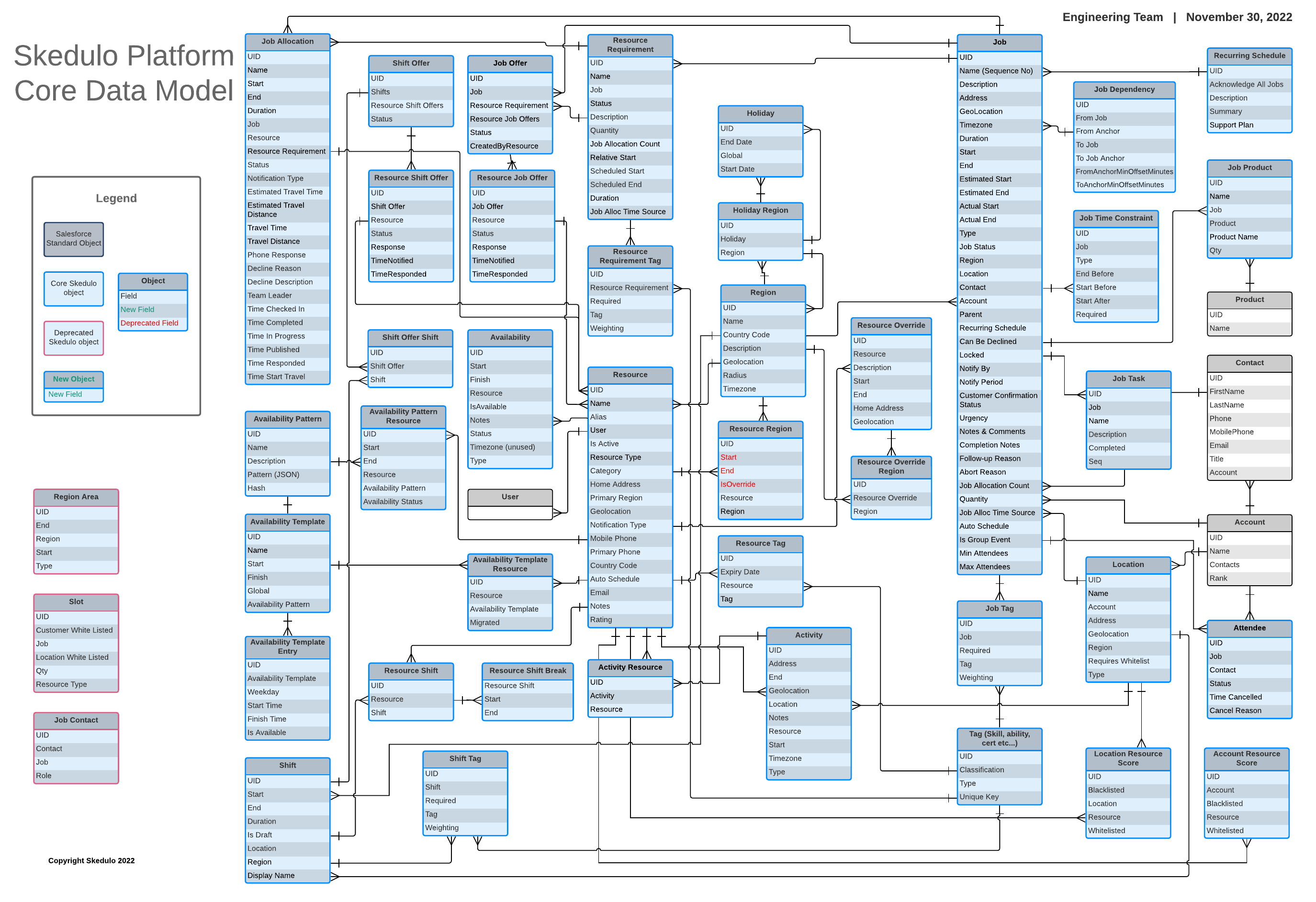The Skedulo core data model
This page provides an overview of the Skedulo Pulse Platform core data model.
See the Object and field reference guide for detailed information about the standard objects and fields in Skedulo’s core data model.
About the standard data model
Data model field types
- Field
- Picklist
- MultiPicklist
- Optional Geolocation - internal only
- Lookup (relationship to one record)
- Has Many (relationship to many records)
All fields can be of an optional type, for example Optional Picklist or Optional Lookup.
Note that Geolocation is an internal type, therefore it can’t be added as a custom field and is always optional.
Data model data types
Fields
A Field or Optional Field can have one of the following data types:
- ID
- String
- Boolean
- Int
- BigDecimal
- LocalDate
- LocalTime
- Instant
- Duration
- Enum
- Geolocation (Lat, Long pair of BigDecimals)
Picklists
Picklists are represented as String values.
Multipicklists are represented as arrays of String values.
Data model constraints, triggers, and indexes
The standard data model contains various data integrity constraints and triggers that implement business logic with respect to the relationship between objects.
For example, the Duration of a Job must be the difference between the Start and End timestamps and the JobStatus field is automatically updated based on the combined status of all the Job’s Job Allocations.
Custom data models
Custom objects
Skedulo Pulse Platform customers can create custom objects that consist of a name, label, description and a set of fields.
Skedulo for Salesforce customers can map Salesforce custom objects to their Skedulo data model.
Custom fields
Skedulo Pulse Platform customers can create custom fields on standard objects or custom objects.
Fields can be of types equivalent to the data model types above. There are also special types for Text Area and URL, which are internally represented as strings.
Feedback
Was this page helpful?