Create a new job or activity with pre-filled data
Jobs and activities page information can be pre-filled with customer data from outside the Skedulo application. You can pass the required data to the relevant fields through a URL request to pre-fill the activity or job form fields.
Use the form. namespace for field values
The namespace for pre-filling form data is form. followed by the parameter, with the format form.<Parameter> in the URL.
For example, the following URL provides the job parameters on a new job and opens the Create Jobs form in Skedulo with the values pre-filled.
https://app.skedulo.com/Jobs/create?form.Type=Upgrade&form.Description=Test+Job&form.Urgency=Normal&form.Duration=30
The example above creates a job with the following pre-filled information:
- Job Type:
Upgrade - Description:
Test Job - Urgency:
Normal - Duration:
30
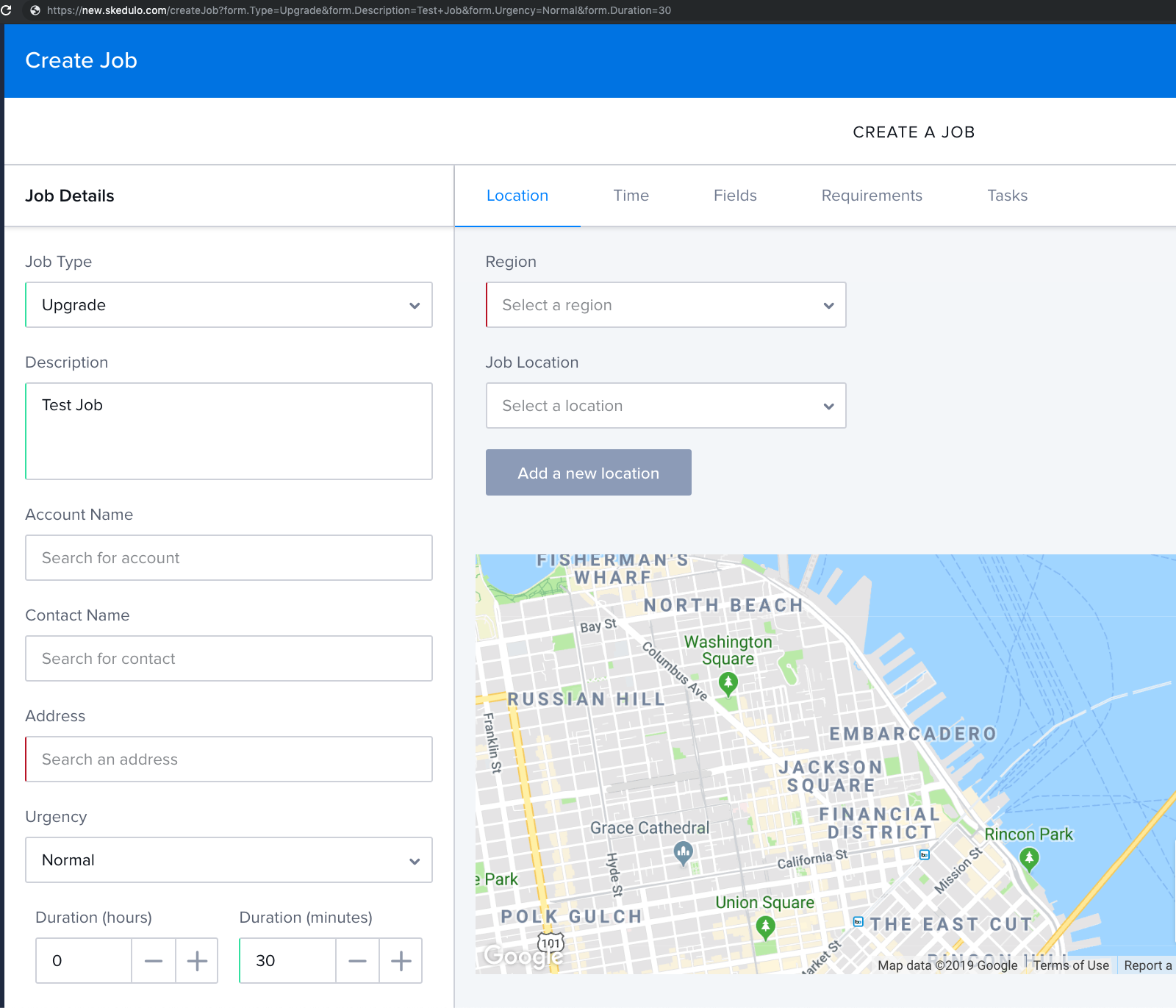
After the pre-filled job page opens in the Skedulo application you can complete any other information fields that you require. For example, you can see in the screenshot above that we have only provided basic job information and that other mandatory fields such as Address and Region must be completed.
Confirm that the data you have pre-filled is correct, then click Save to create the job.
Pre-fill job parameters
The following job parameters can be passed via URL request to pre-fill job fields:
| Parameter | Type | Description |
|---|---|---|
form.Type |
string | Capitalized job type. For example: Upgrade, Maintenance etc. |
form.Description |
string | The job description. |
form.AccountId |
string | Account UID |
form.ContactId |
string | Contact UID |
form.Address |
string | The address of the job. |
form.Urgency |
string | Capitalized urgency level. For example: Normal, High, etc. |
form.Duration |
number | Number of minutes. |
form.RegionId |
string | Region UID |
form.LocationId |
string | Location UID |
Pre-fill activity parameters
You can pass pre-filled information about activities in the same way. For example, the following URL opens a new Create activity page with the Activity Type and Resource fields already completed, as well as a note about the activity:
https://app.skedulo.com/activities/create?form.Type=Travel&form.ResourceId=00052d08-8f11-4be7-8e72-0cd70661dbe8&form.Notes=This+is+a+new+activity+from+URL
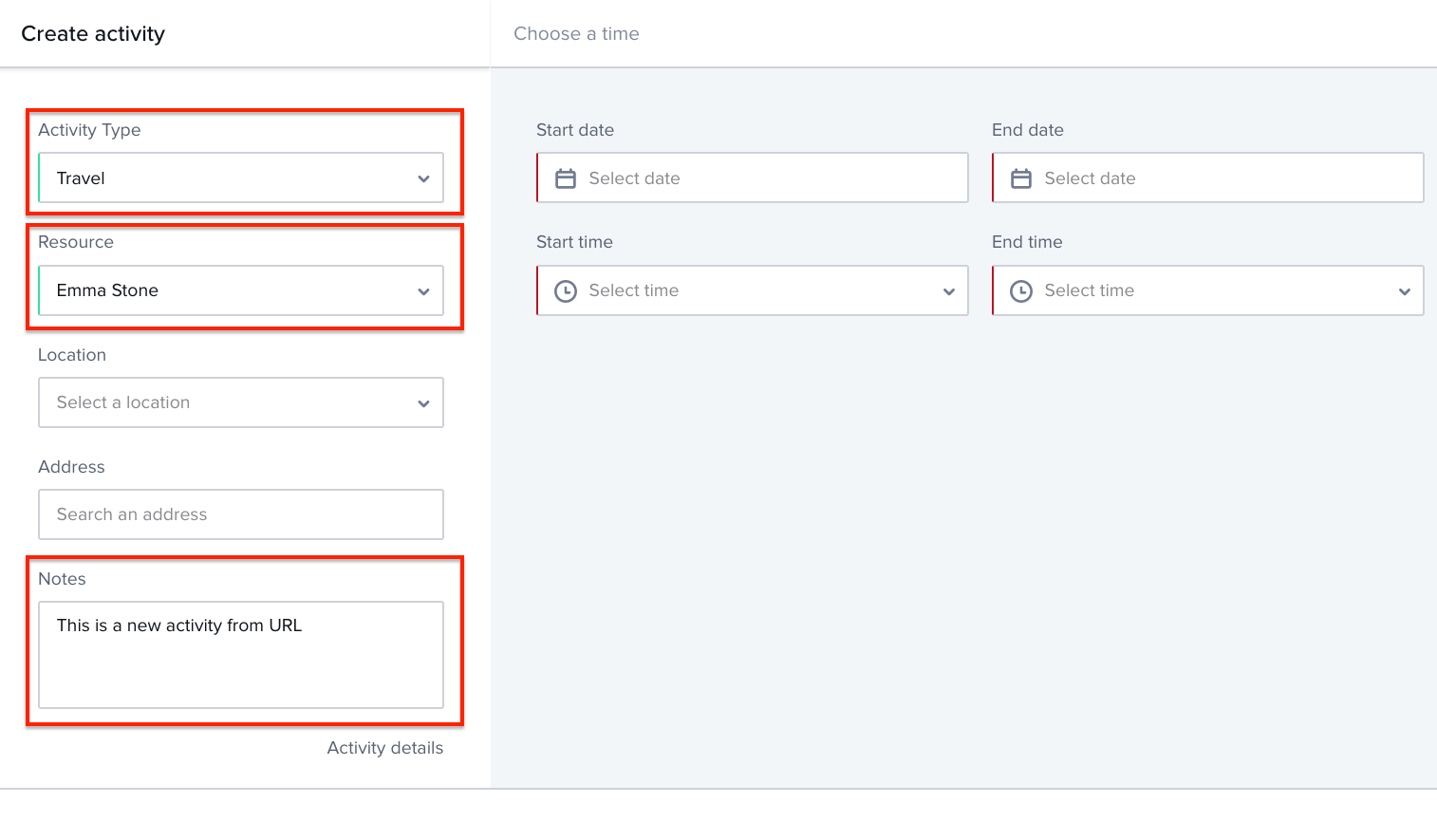
| Parameter | Type | Description |
|---|---|---|
form.Type |
string | Capitalized activity type. For example: Travel, Meal+Break etc. |
form.ResourceId |
string | Resource UID |
form.Address |
string | The address of the activity. |
form.Notes |
string | Notes or additional information. |
form.LocationId |
string | Location UID |
Feedback
Was this page helpful?