Deprecated: Develop and deploy custom code using connected functions and the SDK
Important
The Skedulo SDK is no longer supported. Please use the Skedulo CLI to develop customizations instead.Create a function in a package
You can develop Skedulo functions within a package using the Skedulo Packages SDK.
- Create a new package or open an existing one in the Skedulo SDK. See Getting started with Skedulo packages for more information.
- In the SDK package project, click Add Function.
- Provide the
NameandDescriptionof your function, then click Create Function Project. - In the SDK package, click Develop on the function project to open the developer environment.
- Click Bootstrap to add any dependencies and validate the function.
- Click Start Development to start developing the function.
The SDK exposes the function both locally and remotely.
Working concurrently
The remote URL endpoint is associated with the project, therefore multiple developers cannot work concurrently in the same organization on the same function/s because their endpoints will collide.
For example, the URL https://api.skedulo.com/pkgr/dev/function/SkeduloFunction includes the API server (api.skedulo.com), the developer proxy endpoint (/pkgr/dev/), the type of package inclusion that it is (/function), and then the name of the defined function (/SkeduloFunction).
Therefore developers working in the same organization on a function with the same name will not be able to access the function URL at the same time.
Routes
The /src/routes.ts file inside the function component folder handles navigation and routing.
The file looks like this:
import * as _ from 'lodash'
import * as pathToRegExp from 'path-to-regexp'
import { FunctionRoute } from '@skedulo/sdk-utilities'
// tslint:disable-next-line:no-empty-interface
interface RequestPayload {
}
export function getCompiledRoutes() {
return getRoutes().map(route => {
const regex = pathToRegExp(route.path)
return {
regex,
method: route.method,
handler: route.handler
}
})
}
function getRoutes(): FunctionRoute[] {
return [
{
method: 'get',
path: '/ping',
handler: async (__, headers) => {
const apiToken = headers.Authorization.split('Bearer')[1].trim()
const apiServer = headers['sked-api-server']
return {
status: 200,
body: { result: 'pong', apiServer, apiToken }
}
}
},
{
method: 'post',
path: '/action',
handler: async (body: RequestPayload, headers) => {
const apiToken = headers.Authorization.split('Bearer')[1].trim()
const apiServer = headers['sked-api-server']
return {
status: 200,
body: { apiToken, apiServer, requestBody: body }
}
}
}
]
}
This defines a GET request with a /ping endpoint and a /action endpoint used for POST requests.
We use ngrok internally for this service.
This is not a hosted ngrok, however the ngrok is started on your local system, which is then valid for eight hours and can be used for development purposes.
Therefore, when doing localhost development, it is easier to use the localhost URL address rather than the hosted address, for example: GET http://localhost:52493/ping
GET /ping
You can copy the provided localhost URL and use it to make a GET request to the /ping endpoint to show that the server is running and accessible:
GET http://localhost:58543/SkeduloFunction/ping
This sends a request to the Skedulo API, which is then tunneled back to the localhost:
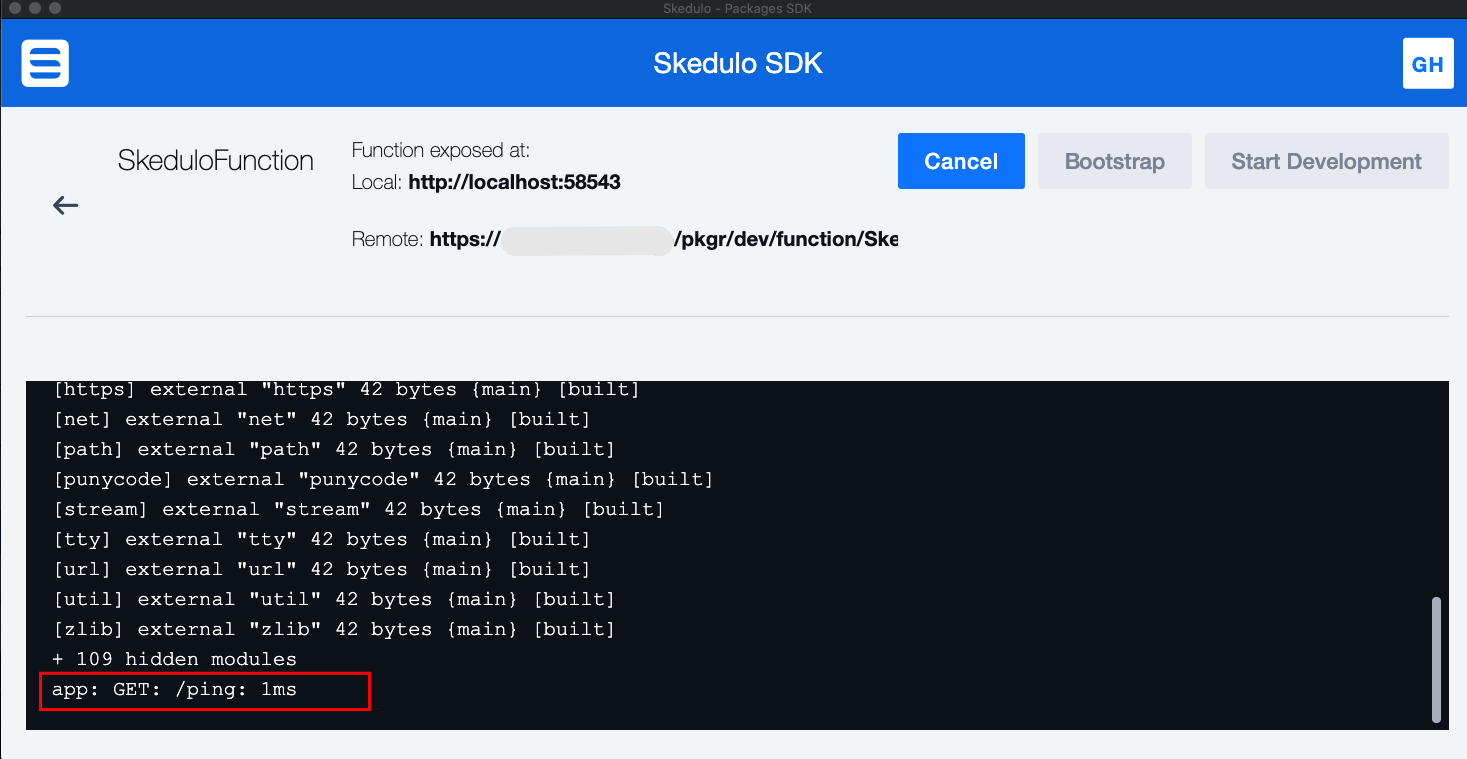
POST /action
The route.ts file also includes configuration for POST requests to the /action endpoint, for example:
POST http://localhost:58543/SkeduloFunction/action
You can provide a JSON body in the request and modify the route.ts file to print the output in the development window of the SDK by adding console.log(body) to the POST route in routes.ts.
For example, the following changes to route.ts permit a POST request that will print the JSON request body in the SDK console:
import * as _ from 'lodash'
import { RouteIterface } from './types'
export function getRoutes(): RouteIterface[] {
return [
{
method: 'post',
path: '/action',
handler: async (body: RequestPayload[], headers) => {
console.log(body)
const apiToken = headers.Authorization.split('Bearer')[1].trim()
const apiServer = headers['sked-api-server']
return {
status: 200,
body: { apiToken, apiServer, requestBody: body }
}
}
}
]
}
Add the following JSON payload in the POST request:
{
"hello": "world"
}
The SDK terminal shows the request payload printed with the successful POST operation:
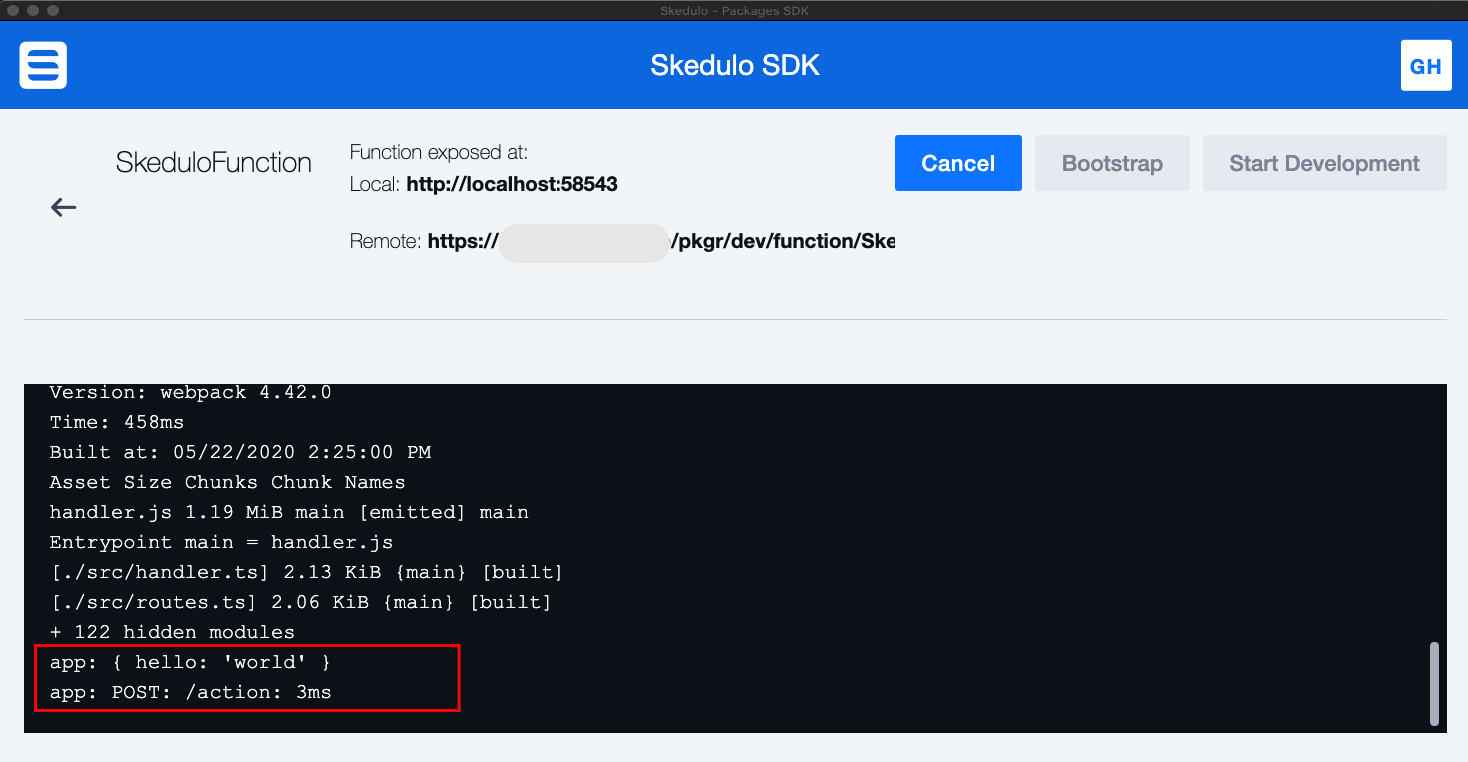
Any changes that are logged from the Skedulo function development console are logged in the SDK window.
There is no terminal other than the development window.
Advanced functionality can be added using a Skedulo function, such as sending notifications to resources when a webhook hits the endpoint.
Feedback
Was this page helpful?