Introduction to page builder
Beta feature
This feature is currently in beta, and should be considered ‘under development’, learn more here.Overview
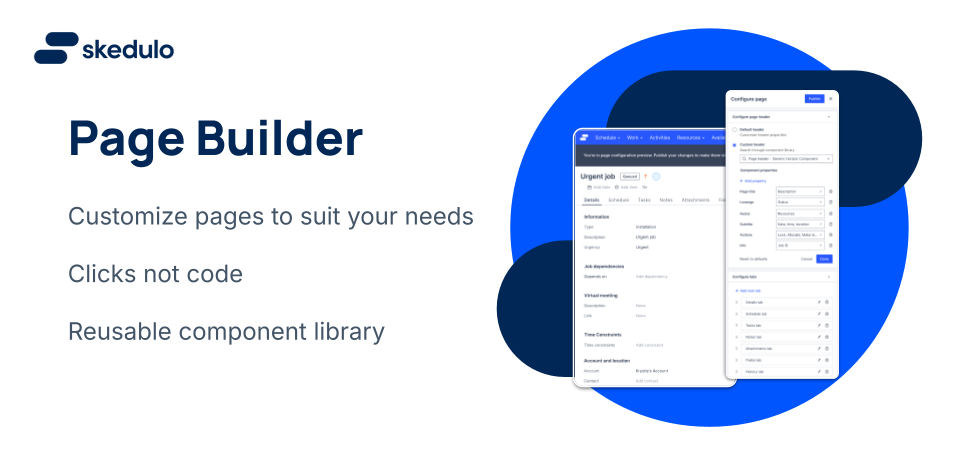
Page builder is a tool for Skedulo Administrators to customise the user experience of key areas of the Skedulo web app. With page builder, you no longer need to engage developers to customise the user interface of pages such as:
- Record lists
- Record details
- Create record
Page builder supports both standard and custom objects, which makes building custom solutions on Skedulo even easier!
In the future we plan to expand the capabilities of page builder to support other types of pages, including configurable swimlane views, as well as custom pages.
Page builder concepts
Powered by components
Page builder is a no-code user interface that enables Administrators to compose a page from a library of prebuilt components. These components include things such as:
- List views : To view lists of records
- Headers: To view information that identifies a specific record
- Field layouts: To control the visibility and order of specific fields on a record
- Create modals: To customise the fields displayed when creating a record
- And many more!
Page configurations
Page builder is a visual editor for “Page configurations”. A page configuration is a way for us to store the settings an Administrator wants to use for a specific object, and type of page. The settings include the components used, their settings, and link this to an object type and page type.
The Skedulo Platform has built-in default page configurations for all standard and custom objects. This means that Administrator’s don’t have to start from scratch when using page builder.
When an administrator wants to modify the default experience, they create a custom page configuration within their environment. If a custom page configuration is available, the platform will use this instead of the default.
Feedback
Was this page helpful?