Scheduling user preferences
Overview
Accessible via the user profile button, these settings allow a user (a scheduler) to view and configure their own preferences for the Skedulo web app.
Note
These preferences only affect the logged-in user, i.e., they will not affect anyone else in the same organization. They are stored on the server, so when logging into another machine the user will see their previously selected settings.Distance Format
In the distance format section the following settings can be configured:
- Imperial. Selecting imperial will ensure all distances displayed in the app show in imperial measurements, e.g., miles or feet.
- Metric. Selecting metric will ensure all distances displayed in the app show in metric measurements, e.g., kilometers or meters.
Date Format
In the date format section the following settings can be configured:
- Month Day Year. Selecting “Month Day Year” will make the app try to display dates with the month proceeding the day (e.g., The 10th of June would be displayed as 06/10).
- Day Month Year. Selecting “Day Month Year” will make the app try to display dates with the day proceeding the month (e.g., The 10th of June would be displayed as 10/06).
Default region
From the drop-down menu, select the region you want to display on the swimlanes and scheduling windows by default.
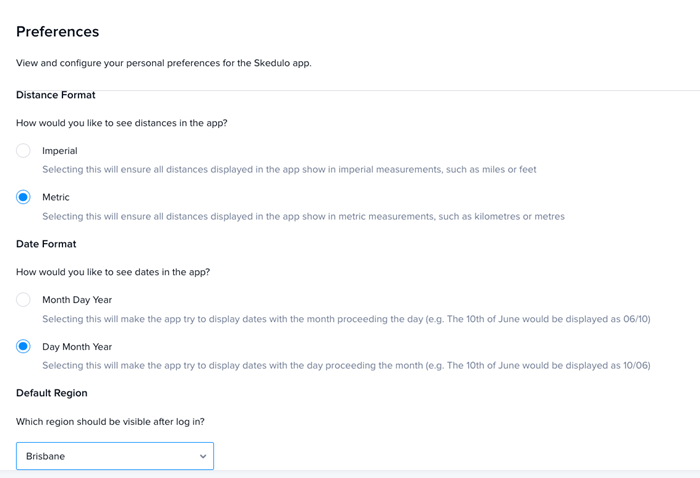
Related links
View and configure preferences.
Feedback
Was this page helpful?