Create a new CRM record
Create a new CRM record
Having viewed their CRM data, schedulers can easily create new records by clicking on the Create new button in the top-right corner of the view. This opens a modal where details can be entered and saved.
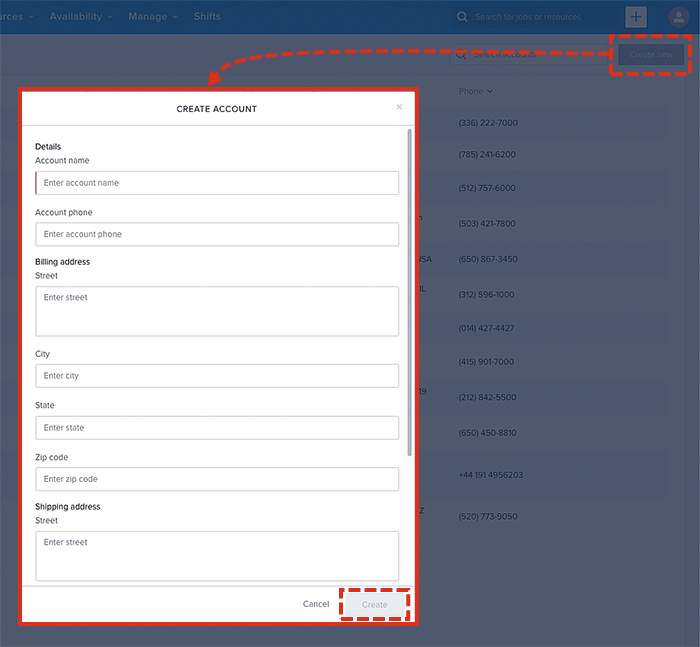
How to create a new record in the CRM from within the Skedulo web app.
Feedback
Was this page helpful?