Learn about offline syncing
Overview
During normal operation with a stable internet connection, the Skedulo mobile app will synchronize workflow updates automatically. If however, the mobile user goes offline, then data is stored in the app–pending reconnection.
Offline (connection lost)
If while updating a job you go offline (using airplane mode as an example), you will be notified by a popup saying Offline, functionality may be limited. You can still update details and add notes in offline mode. However, it will not synchronize with your CRM until the connection is restored.
Skedulo caches the first 1000 (of each) accounts, contacts, locations and regions for the creation of jobs when you are offline.
If changes are made while offline, a banner notification will alert the mobile user that Data is pending. The data changes will be synced with the Skedulo web app when the connection is re-established.
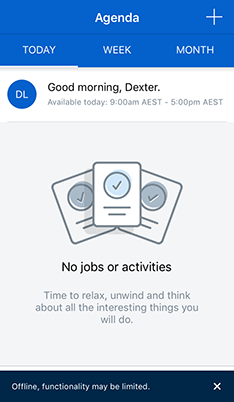
Online (Connection re-established)
Once the internet connection is re-established, you will see a green notification saying:
-
You’re back online. (Displayed if nothing has been changed.)
-
Online data is being synced. (Displayed if changes were made to the data on the mobile while it was offline.)
-
Data sync complete. (Displayed once data changes have been synced with the web app.)
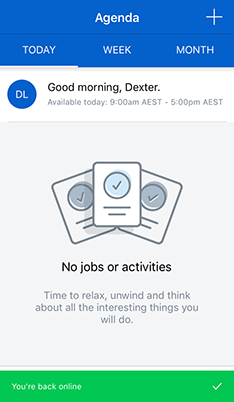
Online (Connection failure)
If the internet connection is interrupted, you will see an orange notification saying We’re having trouble connecting to the server…
You can still update details and add notes during this downtime, but Skedulo will not synchronize with your CRM until the connection is restored.
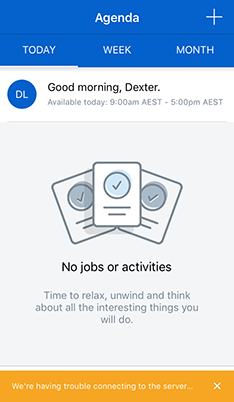
Feedback
Was this page helpful?