View data tables
Overview
Schedulers can view dynamically created representations (views) of some of their CRM data tables. They can also create new entries and edit existing data–all from within the web app.
Data table views
Access the data table views via the Manage menu in the top bar.
The following list contains the current CRM database objects that can be accessed in the web app (each are linked to their associated documentation):
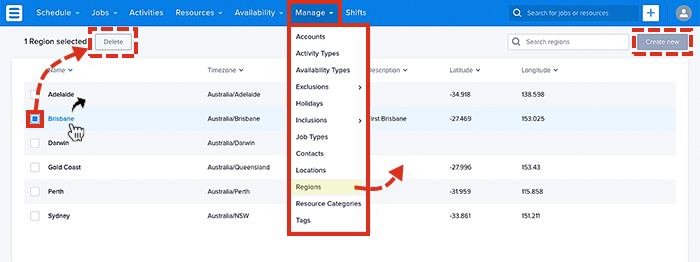
The data table views accessible via the navigation menus.
To view a data table, click on its name. Fields marked with a pencil icon are editable. If changes are made, remember to save them. Return to the main list by clicking on the linked button at the top left.
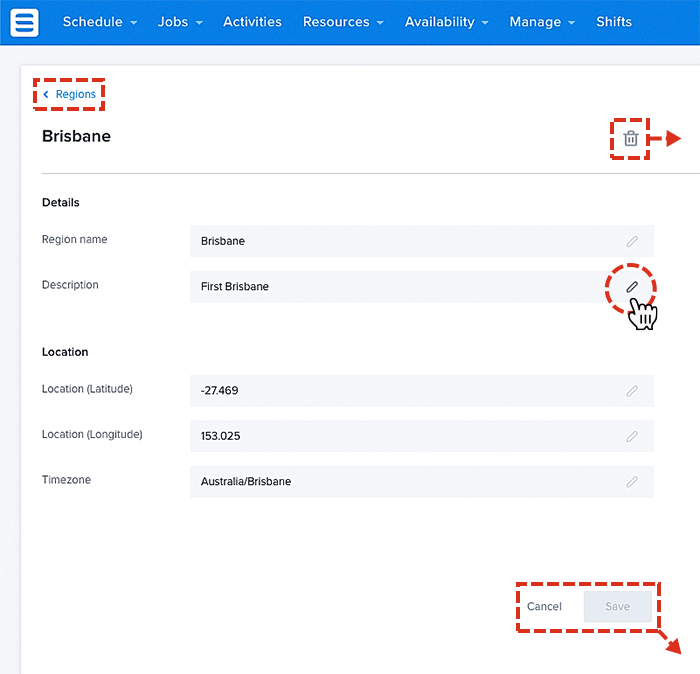
Viewing a data table object.
Feedback
Was this page helpful?