Introduction to the Pulse Scheduling Experience
Note
The Pulse Scheduling Experience is only available on the Skedulo Pulse Platform.Overview
The Pulse Scheduling Experience consists of two main rich scheduling views that can be used alone or in combination to make scheduling work in your organization easier and more efficient: The Work list and Swimlane.
The Work list builds on the functionality and concepts that already exist in the Work console, but offers significantly more flexibility and functionality by the addition of the following features available and interoperable while using the swimlane to schedule work:
- Context panel
- Scheduling actions
- Saved views
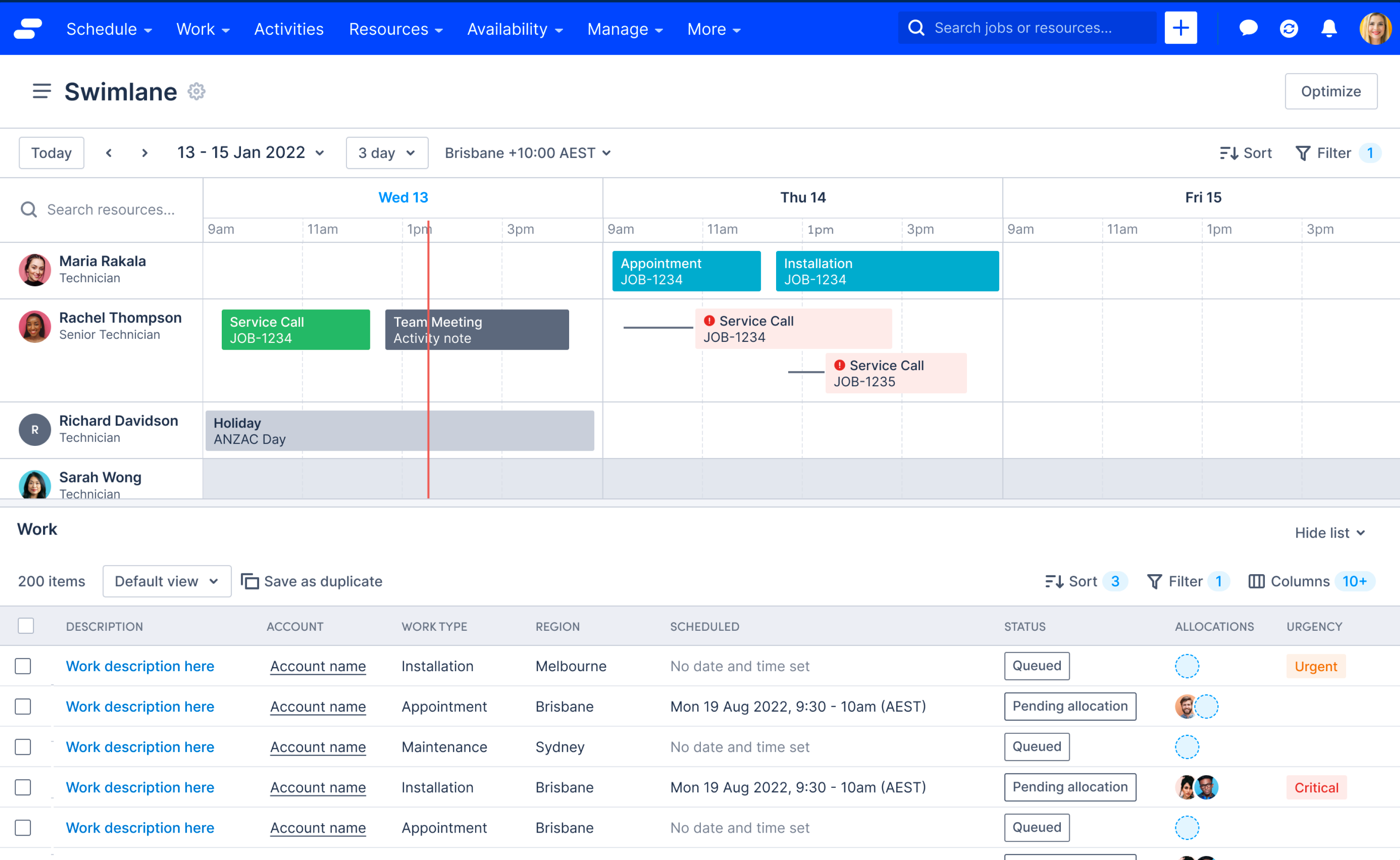
Similarly, the Pulse Scheduling Experience swimlane harnesses the existing Scheduling console and swimlane capabilities to enhance your workflows with the addition of the following features, which are available and interoperable while viewing and scheduling work in the swimlane:
- Embedded Work list
- Context panel
- Saved views
- Scheduling actions
New capabilities have been added to the Pulse Scheduling Experience to provide efficiencies and user experience enhancements. These include the following items:
- Timezone selectable in the swimlane: Select the timezone to adapt and convert the times that work items are displayed in. This is particularly useful for schedulers who are scheduling within multiple regions with differing timezones and it compliments the new multi-region filter capabilities.
- Work items do not overlap: Resource rows automatically expand in height when work records overlap, ensuring that all work items remain visible, accessible, and manageable.
- Bulk duplication of work items: Create work by duplicating existing work items in the Work list or Swimlane. Users can choose the information that is copied, including allocations and attachments.
- Customizable work and unavailability cards in the swimlane: Customize the fields shown on work and ad-hoc unavailability cards, and color-code them to suit your use case.
- Customizable resource records in the swimlane: Select up to three fields that appear with resources’ names on the left-hand side of the swimlane.
- Enhanced filtering: The filtering capabilities in the new swimlane offer more power and flexibility with more expansive filterable fields, introduction of filter operators such as
and/orcapabilities, and more advanced filter building.
Prerequisites
To use the Pulse Scheduling Experience, the following items must be in place:
- Skedulo Pulse Platform is in use
- Working hours are enabled (see the settings documentation for more information)
- Resource Working hours are set to Availability (see the resource documentation for more information)
Note
Some of the functionality described in this documentation requires that users have specific permissions for managing work and resource records.Feedback
Was this page helpful?