Use Suggest to schedule work in the swimlane
Important
The Pulse Scheduling Experience is only available on the Skedulo Pulse Platform.Overview
Suggest intelligently assists schedulers by recommending the most suitable person to complete the work and the best time for work that has been allocated but not scheduled. This feature significantly enhances efficiency and decision-making during manual scheduling.
Note that this feature is not available in the Teams and Crews extension swimlane.
For more information about the Suggest feature and how to use it in other parts of the application, see the Suggest user guide.
For more information about configuring Suggest, see the administration guide.
Prerequisites
Jobs must have the Queued or Pending allocation status to be eligible for suggestions.
Get to know suggest mode
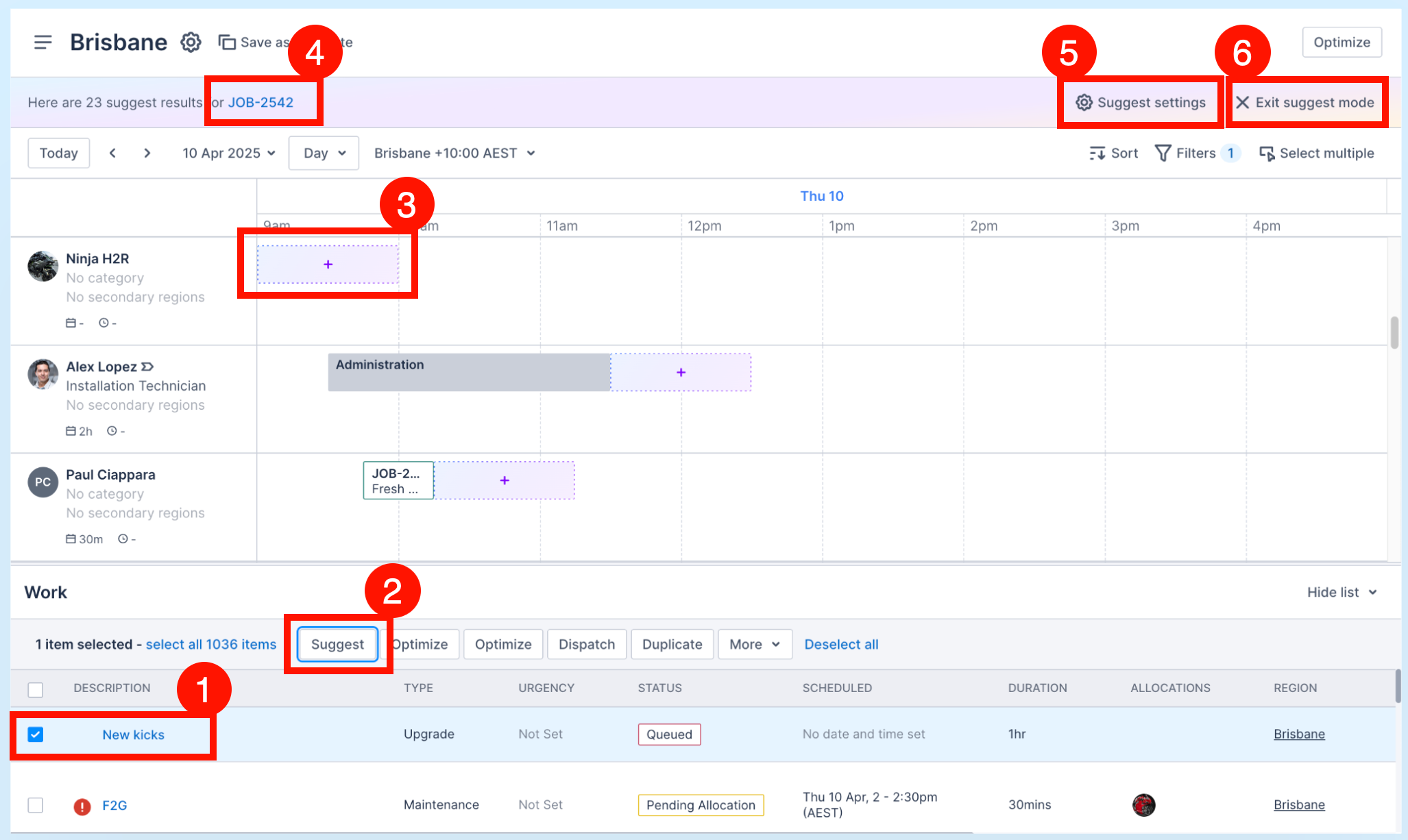
- Select a job in the work list to access the Suggest option.
- Click Suggest to enter suggest mode.
- Suggested times are highlighted on the recommended resource swimlanes. Resources are sorted by shortest travel time for the selected job.
- Click the job link to open the job details in the context panel.
- Click Suggest settings to open the admin settings that apply to the Suggest feature. The settings open in a new tab and the Administrator role is required to make changes to these settings.
- Click Exit suggest mode to return to the regular swimlane view without highlighting and sorted resources.
View scheduling suggestions for a job
To enter suggest mode and view resources that are available for a job, do the following steps:
- In the swimlane’s work list, select the job you want to schedule. Suggest can ony be used for one job at a time.
- Click Suggest.
The resources in the swimlane are sorted by shortest travel time and the job duration is highlighted as follows:
- Green: The resource is already allocated to the job. Highlighting shows the suggested time.
- Purple: The suggested time for a resource that is suitable but not yet allocated to the job.
- Click the highlighted slot in the swimlane to allocate the resource. The swimlane automatically exits suggest mode when all resources for the job have been allocated successfully.
Feedback
Was this page helpful?