Retrieve your team name
Find your team name to log into the Skedulo Plus mobile app.
Overview
If you have a team name but cannot remember it when logging in, you can retrieve it via email.
Prerequisites
You have a user account for a Skedulo team.
Retrieve a team name
-
Open the Skedulo Plus mobile app, then tap Log in with team name.
-
Tap Don’t know your team name? below the Next button.
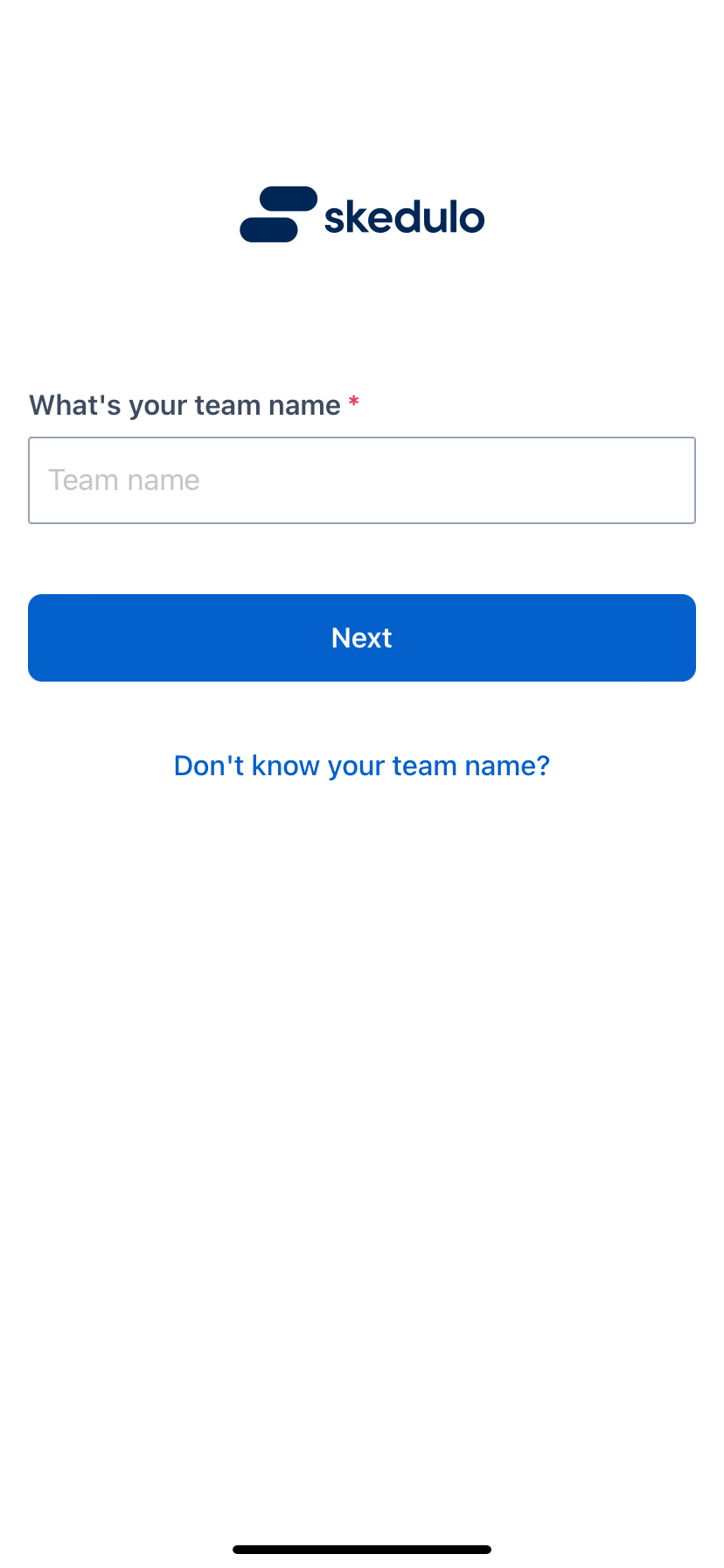
-
The Forgot team name form displays, enter your Skedulo user email address, then tap Send my team name details.
The team name details are sent to your email address.
-
Check your email for your team name.
Feedback
Was this page helpful?