Deprecated: Jobs at one location
Important
-
The Skedulo v2 mobile app is being deprecated.
-
Starting 15 April 2025, the Skedulo v2 mobile app will no longer be available for download from app stores.
-
If you’re currently using the Skedulo v2 mobile app, Skedulo will continue to support your transition to the Skedulo Plus mobile app, which offers enhanced experience and new features. For further assistance, please contact your organization’s Skedulo Administrator or your Skedulo Customer Success Manager.
Overview
The Jobs at this location feature is enabled by dispatching more than one job for the same location, to the same resource.
Locations are known addresses linked to an account (like a warehouse location). Locations are created via Salesforce CRM, or via the Skedulo web app data table, and are applied while creating a job.
View jobs at this location
To see a list of all the jobs at one location:
-
In the Skedulo v2 mobile app, open the job details for a job that shares a single location as another.
-
Scroll down to locate a button with the heading “Jobs at this location.” It is placed above the “Notes” section (under the action buttons).
-
Tap to open the “Jobs at this location” view. There are two tabs: “Previous” and “Future.”
-
The jobs listed under the “Future” tab are those jobs due after the current time.
Important
Both jobs must be allocated to the same resource, i.e., the one you used to log into the mobile app.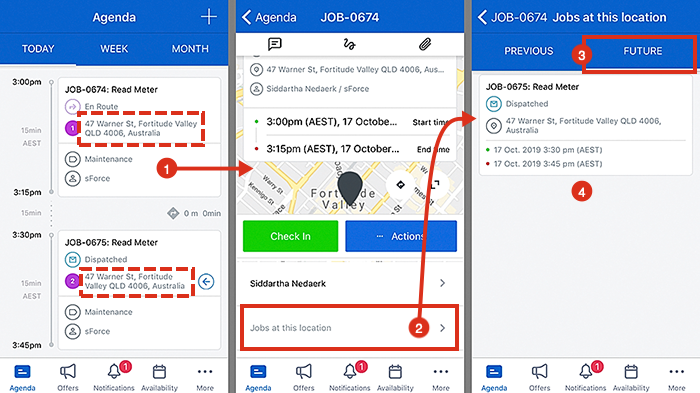
Related links
Feedback
Was this page helpful?