View Recurring activities
Overview
The Recurring activities page in the Skedulo web app shows a list of recurring activity records; each representing a series of activities for a single resource. Each item in the list links to a list of the activities in the recurring series (in the Activities tab) and details about the series of activities in the Details tab. Additional information is listed, such as the Type, Number of activities, Pattern, Start, and End of each record is available in the Details tab.
From the details page, you can delete the record, including all activity records within it. See Manage recurring activities for more information.
View the Recurring activities list page
To view all recurring activities in your team, do the following steps:
- In the web app, click Activities > Recurring activities. The Recurring activities page displays.
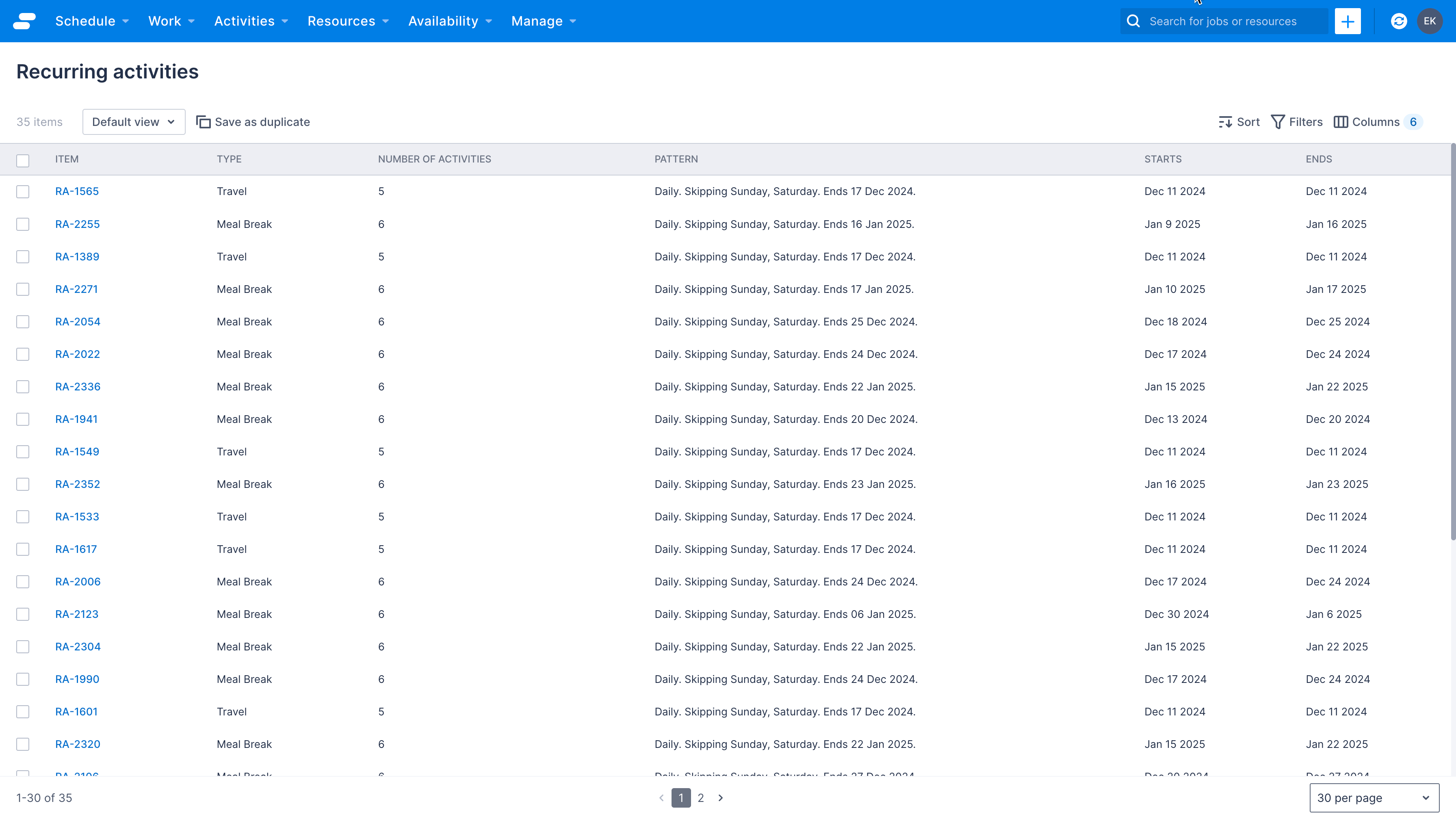
View a Recurring activity
To view a recurring activity (a series of activities that repeat for a resource), do the following steps:
- On the Recurring activities page, click the item number of the recurring activity you want to view.
- The record opens on the Activities tab, which lists all activities in the series.
- Click the Details tab to view additional information about the recurring activity.
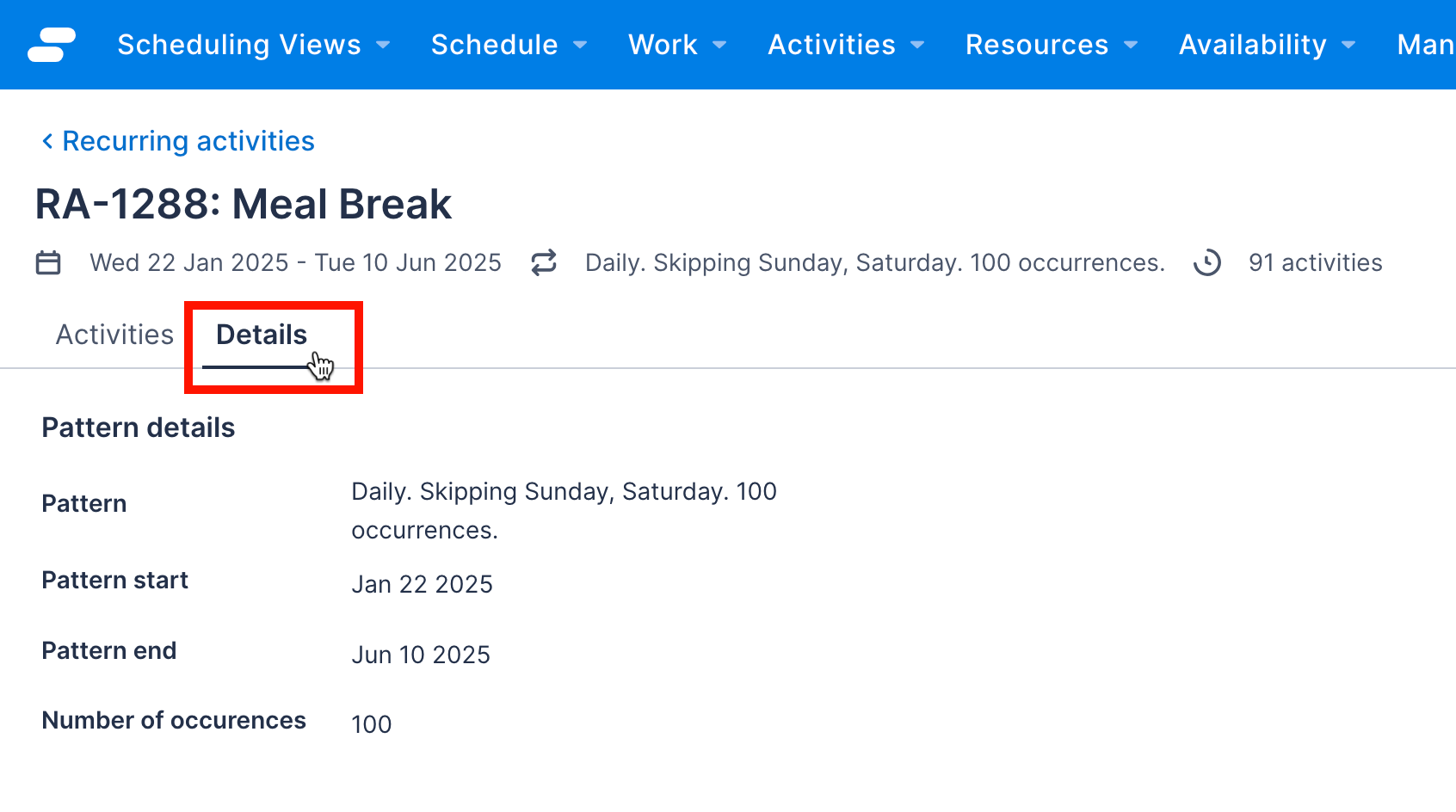
View an activity record that forms part of a recurring activity series
To view an activity from a recurring activity series, do the following:
- On the recurring activity’s Activities tab, click the item number of the activity you want to view.
Feedback
Was this page helpful?